|
| 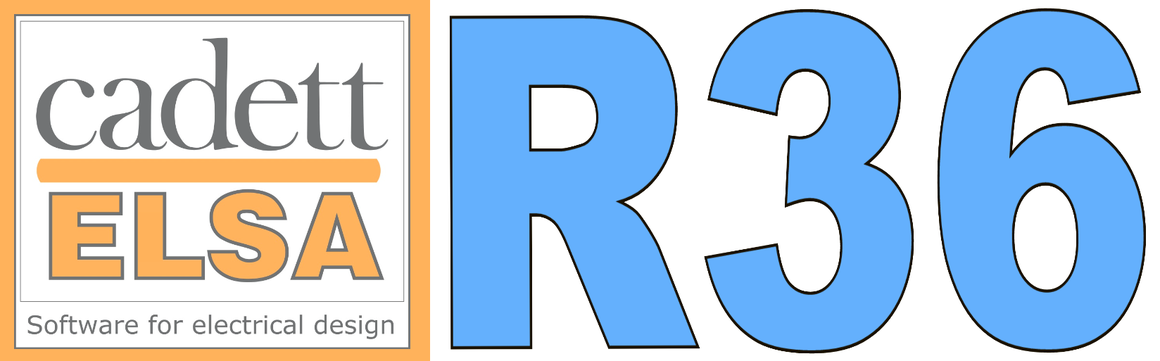 | | New revision of cadett ELSA R36: R36.0.1.3 is here! | cadett ELSA R36.0.1.3, a new enhanced revision of cadett ELSA R36, has been released. More information about what that means for you is found below. Short summary:
Update now! |
| What's in it? | The update from R36.0.1.2 to R36.0.1.3 mainly contains a number of important bug fixes and other similar improvements, among them the following: Symbol Generator - Using the Symbol Generator to edit a block that is not defined as a cadett ELSA symbol, previously ended up with a strange result. This has been resolved. Now nothing happens instead.
- The use of quotation marks in the description field for symbols in the Symbol Generator previously ended up with a less desired result. This has been resolved by automatically removing any quotation marks from the description texts.
- It has now been made possible to delete any number of symbols at once using the Symbol Generator, instead of a maximum of two at a time, as before.
Drawing Manager - If the user was a bit too quick for the Drawing Manager, a crash could occur in earlier versions. This happened if the user pressed “Reorganize” and “Open” directly after one another. The problem was that the Drawing Manager tried to open a sheet before having finished the reorganization. This problem has now been resolved, simply by preventing the opening of drawing sheets before the reorganization is finished.
- If a file was moved or copied to the SOURCE or the TARGET directory outside the control of the Drawing Manager, and that file was then collected and immediately renamed without reorganizing first, problems previously occurred. The Drawing Manager has now been extended to handle that situation without any mishaps.
Drawing Environment Editing a Generic Symbol when the OnLine Engine had been turned off, previously resulted in the plant and location attributes losing their content. This has been resolved and both the plant and the location will retain their values. Under certain circumstances in the “Cross-referenced Objects” feature, when navigating using a dialogue box list of referred objects, an unhandled exception error could be generated. That problem has been resolved. Using the “Move symbols” command on an attribute definition, which could be done when creating or editing symbols, previously could hang the system. Now nothing will happen. The correct ways of moving attribute definitions are by using either the “Move” or the “Adjust text and attributes” commands. When using AutoCAD 2015 or 2016, a debug message was unintentionally displayed on the command line in the previous revision. This message has been removed. The sheet shift feature can be accessed not only from the menus, but also using keyboard shortcuts, namely and for previous and next sheet respectively, and for the dialogue box selection of sheet to shift to.
Previously however, if an object was first selected before one of the above described shortcuts was used, the selected object was moved on the current sheet in the direction of the pressed arrow key. That was not intended and not communicated to the OnLine database, therefore resulting in a mismatch between drawing sheet and database. The above described erroneous behaviour has now been blocked. Moving objects in the drawing environment by moving the mouse pointer while pressing down the left mouse key was previously possible, however resulting in a mismatch between drawing sheet and database. That operation is therefore now blocked. The “electrical data” attribute of Generic Symbols, which is located in the main symbol, previously was associated with some issues regarding additionally added other Generic Symbols on the same sheet. The content of the electrical data attribute of one Generic Symbol could under some specific circumstances incorrectly be transferred to other Generic Symbols. That issue has been resolved.
Import from other cadett ELSA - The feature for hard import of catalogues, which is only available in cadett ELSA Enterprise, previously did not always function properly. Now it does.
Convert symbols from old versions Symbols created in cadett ELSA of version 7.5 or older were simpler with less functionality than the current ones. A Script Sequence named 0UPDATE_SYMBOLS_TO_77 can be used to convert such old symbols to the current format in order to enable the use of all new features. (Unconverted symbols still works fine in the current version of cadett ELSA, however limited to their original functionality). Unfortunately, in recent versions of cadett ELSA an issue had turned up in this today relatively rarely used Script Sequence. It has however now been properly updated for current AutoCAD versions making it work as good as ever.
|
| Update | If you haven't already updated to cadett ELSA R36, it's time to do it now. It's the best most stable version of cadett ELSA ever.
- If you are using an older revision of cadett ELSA R36, you can update using a so-called incremental update. It's quick and easy and done in a couple of minutes.
- If you are using cadett ELSA R35 or older, you have to do a complete installation, including a hardware lock update. Also that is a smooth process, but it will take a little longer. Please feel free to contact cadett for advice!
| Download the update Download the update from cadett's homepage: www.cadett.com Have you forgotten your password or maybe you have never had one? Please use the Password request feature on the homepage to get a new one! | | Update the hardware lock E-mail license@cadett.com to update your hardware lock. Please specify: - Hardware lock serial number (four characters, like "01A9")
- License numbers (six digits, like "901234" and "901235")
- Products (like "2 licenses cadett ELSA R36 Professional")
|
|  |
| | Orders:
Support:
HW-lock/license:
Other: |  | |  | Tel. Sweden:
+46 8 754 97 70
Tel. Germany:
+49 2461 690 440 |
| 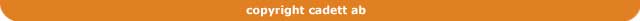 | |
|
|